tkinter で透過ウィンドウを作る
キャプチャソフトとかであるようにウィンドウフレーム内をクリックできる透過
すべての領域を透過させるとサイズ変更ができなくなるため、右と下に何らかのスペースが必要となる。
また、最小化や最大化から元サイズに戻した場合にタイトルバーをクリックしてもフォーカスが当たらなくなる不具合もあるが今の所対処方法はわかっていない。
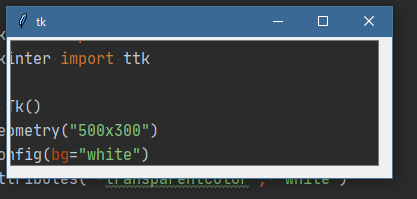
from tkinter import *
from tkinter import ttk
root = Tk()
root.geometry("500×300")
root.config(bg="white")
root.attributes("-transparentcolor", "white")
s = ttk.Style()
s.configure('Frame1.TFrame', background='red')
content = ttk.Frame(root, padding=(3,3,12,12))
name = ttk.Entry(content)
content.grid(column=0, row=0, sticky=(N, S, E, W), pady=0, padx=0)
name.grid(column=0, row=1, sticky=(N, S, E, W), pady=0, padx=0)
root.columnconfigure(0, weight=1)
root.rowconfigure(0, weight=1)
content.columnconfigure(0, weight=1000)
content.columnconfigure(1, weight=1)
content.columnconfigure(2, weight=1)
content.columnconfigure(3, weight=1)
content.columnconfigure(4, weight=1)
content.rowconfigure(1, weight=1)
【Python】【TkInter】透明なFrameを生成する – Qiita
tkinterで背景が透過するFrameを作る【Python】 – Qiita
