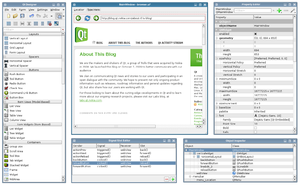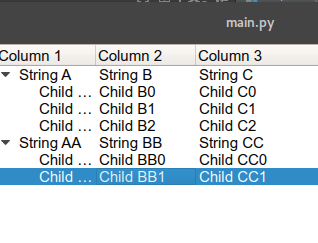
Python PyQt5 QTreeWidgetサブアイテム
QTreeWidgetItem.addChild(child QTreeWidgetItem)
example:
import sys
from PyQt5.QtWidgets import QTreeWidget, QTreeWidgetItem, QApplication, QWidget
if __name__ == '__main__':
app = 0
if QApplication.instance():
app = QApplication.instance()
else:
app = QApplication(sys.argv)
l1 = QTreeWidgetItem(["String A", "String B", "String C"])
l2 = QTreeWidgetItem(["String AA", "String BB", "String CC"])
for i in range(3):
l1_child = QTreeWidgetItem(["Child A" + str(i), "Child B" + str(i), "Child C" + str(i)])
l1.addChild(l1_child)
for j in range(2):
l2_child = QTreeWidgetItem(["Child AA" + str(j), "Child BB" + str(j), "Child CC" + str(j)])
l2.addChild(l2_child)
w = QWidget()
w.resize(510, 210)
tw = QTreeWidget(w)
tw.resize(500, 200)
tw.setColumnCount(3)
tw.setHeaderLabels(["Column 1", "Column 2", "Column 3"])
tw.addTopLevelItem(l1)
tw.addTopLevelItem(l2)
w.show()
sys.exit(app.exec_())